PEDAGOGY AND INTERNET
LISTSERVS / MAILING LISTS
1. What is a listserv or mailing list?
A listserv or mailing list is a list of e-mail addresses,
to which message can be sent in a bulk-mailing fashion. A
listserv is an online and extended conference where people
of common interest (community of Interest) can discuss current
issues of their areas of interest with large numbers of fellow
members of the "Community of Interest".
A mailing list is a directory (list) of email addresses maintained
by a computer.
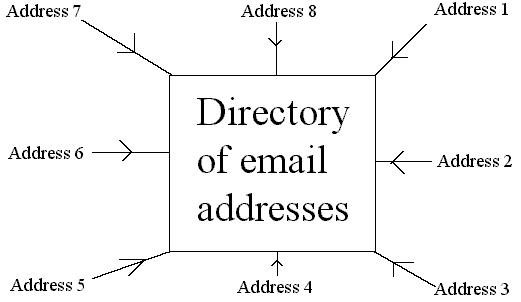
To add your email address to the directory you must join
(subscribe to) the list.
2. Subscribing to a mailing list
To join a mailing list, you need to know:
(i) the name of the list (listname).
(ii) the email address of the computer that
maintains the list.
In most cases,simply address an e-mail message to the computer
that maintains the list and type in the body.
subscribe <listname> <your first & last name>
After a moment, you will receive an automatic e-mail message
from the computer welcoming you to the list and explaining
how to complete your subscription and explaining some of the
guidelines for participating in the discussion.
Example:
3. How a listserv or mailing list works
When any subscribed member sends an email to the list, it
is automatically distributed to the entire list of subscribers.
Those members who want to respond can reply to the email and
the rest of the members can just "listen" i.e. without responding.
Any member of the list can send announcements, solicit help,
give help, report successes, open discussions etc.
To send an email to the list, use the address of the list.
Note: The address of the list (used to send a message to
other members) is different from that of the computer which
maintains the list (used to subscribe to the list).
4. Educators and mailing lists
- Teachers can set up mailing lists for their classes.
Such lists can be used for class discussions & assignments.
Any student can ask help from classmates.
- Teachers/ Students can participate in discussions/debates
with their colleagues /peers worldwide. They can ask for
help from other members of their "community of interest".
This greatly expands the human resources available to them.
5. Finding Mailing Lists or Listserv
(i) By "word of month".
e.g. The mailing list for Uganda schools on the net is worldschools@uol.co.ug
To subscribe, send a request email to the list moderator
cmusisi@uol.co.ug
To send a message to the list, use worldschools@uol.co.ug
(ii) Using other mailing lists:
An excellent way to learn about mailing lists is through
other mailing lists.
Example: A mailing list called Net-happenings.
To subscribe, send an email
TO: listserv@cs.wisc.edu
Body: subscribe net-happenings
<your first & last names>
e.g. If your name is John Okello.
Screen shot
TO:
listserv@cs.wisc.edu
Body: subscribe
net-happenings John Okello
(iii) Using searchable databases of mailing
lists e.g.
Tile.net
(http://tile.net/lists)
Steps:
Load http://tile.net/lists
Search by word e.g. Technology
(iv) Using Search Engine:
Listservs
https://www.horseweb.com/links/listservs/index.htm
CataList Reference Site
https://www.lsoft.com/lists/listref.html
by L-soft International describes over 42,000 public lists.
Publicly Accessible Mailing List Page
http://palm.net/
Mailing list Netiquette (DOs and DONTs)
1. Carefully read the e-mail message that is sent to you
upon joining a mailing list. It includes important information
about the purpose of the list and the type of discussions
that are allowed on the list. Please follow these guidelines.
2. Most people appreciate the benefit of using Internet to
send valuable information to classrooms and are eager to help
you. Do not hesitate to post questions for your class on a
list as long as you feel it is within the guidelines of the
list.
3. Whereas most people are eager to help, they are also busy.
They won't appreciate receiving numerous postings that don't
contribute to the lists goals or topics previously discussed.
- Check the achieves before posting a question. Most mailing
lists maintain a web site for their achieves.
- Carefully word your question(s) so that you will get
the most and best information. Make it short but precise.
- Identify yourself (personal and/or professional) and
how to contact you.
- Promise something in return e.g. posting the results
on a web site.
5. Only reply to those messages you can respond to positively
otherwise only "listen" (read without responding).- see online
resources.
Starting your own:
It can be a rewarding experience to assemble a community
of interest.
Resources for moderators and facilitators of online discussion
www.emoderators.com/index.shtml
Provides a very good list of materials for prospective list
owners.
Educational Listservs
https://www.cln.org/lists/home.html
The primary focus of the Community Learning Network (CLN)
is to help K-12 teachers integrate information technology
into their classrooms.
|
