|
PRESENTATION SOFTWARE TUTORIAL
ADDING ANIMATION
Right click on the title of the slide "Interphase".
From the drop down menu, click "Custom Animation".
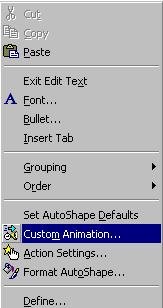
The Custom Animation dialogue box below appears.
Click the Effects tab. Scroll to see all the Effects.
Select Random Effects.
Preview by click Preview button and then click OK.
Choose the type of animation you would like e.g. Appear,
Click Preview and then the OK button.
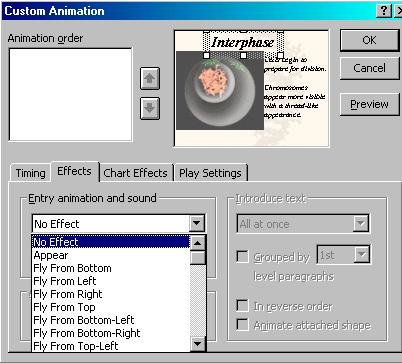
Repeat 1, 2 and 3 above for the Text and Picture frames.
Run the slide.
Try different animation effects. Save the one you like best.
The presentation should still be saved "Mitosis"
ADDING TIMINGS
On the Menu, click Slide Show and
then click Rehearse Timings.

The following Rehearsal dialogue box will appear.

Keep clicking if the time you wanted has got used up.
Test your timing by clicking the Slide Show button
at bottom and let it run itself.
Exercise
Complete The Human Eye presentation.
Previous: Graphics
|
