|
DATABASE TUTORIAL
THE PERIODIC TABLE
In the study of chemistry it is revealed that elements are
the fundamental materials of which matter is composed. From
the modern viewpoint, any substance that cannot be broken
down or reduced further is by definition an element. So far
109 elements are known.
Link to sources:
https://www.chemsoc.org/viselements/
We use the periodic table as tool to teach about the chemical
properties of elements. There are many groups which are used
to predict the behaviour of such elements in a chemical reaction.
A Typical Periodic Table of Elements using only chemical
symbol names:
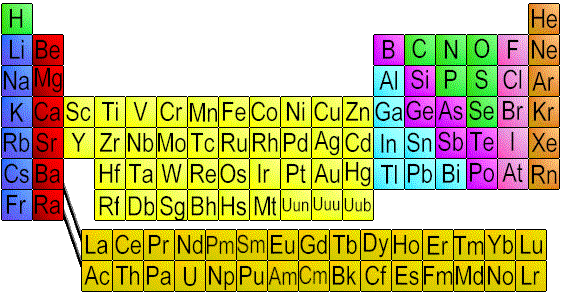
The application described proposes to use the Microsoft Access
database application as a tool to teach a class about
the various groups of elements in the periodic table.
Click here to view a detailed
Periodic Table with elements.
The application was set up under a database called periodic
table with the following fields:
Feild name Meaning
At_no:
Atomic number
Mass_no Mass number
At_name Atomic name
E_config Electronic
configuration
Val
Valency
Elt_type Element
type
The following graphic shows the sample data in the Element_details
table.
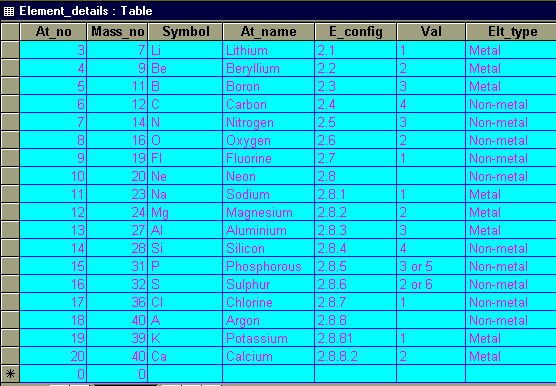
Procedure of Opening the Report of MS ACCESS
Step 1. Click on Click
here to go into the MS Access Illustration
Step 2. The prompt shows a screen with options:
-Opening periodic table.mdb using MS ACCESS file (which is
recommended if you have MS ACCESS installed on your computer),
-Saving the application on a disk (which is the option for
a computer without MS ACCESS).
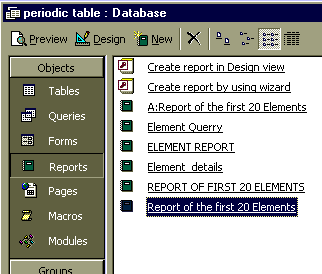
A report named 'Report of the first 20 Elements' was
defined under Access and it displays the elements in a report
format.
Step 3. Select Reports (if not already
selected)
Step 4. Select: Report of the first
20 Elements and press Enter.
(maximize the window to gain a better view of the report)
It is proposed that this illustration could be enriched with
graphics showing the electronic configuration of a selected
element.
|
